It’s not just about suspicious emails anymore. Let’s dive into what phishing really is and how to protect yourself from this common cyber threat.
If you’ve been online long enough, you’ve probably heard the word “phishing” thrown around. It’s one of those terms that can sound scary but is actually pretty simple to understand once you break it down. So, grab a cup of coffee, and let’s talk about phishing, why it’s a bigger deal than you might think, and what you can do to avoid falling victim to it.
So, What Is Phishing?
At its core, phishing is a type of scam where attackers try to trick you into giving them sensitive information—like your passwords, credit card numbers, or even your social security number. They do this by pretending to be someone or something you trust, like a bank, a company you shop with, or even a friend.
Phishing doesn’t just come in the form of emails (although that’s the classic). It can show up as a text message, a social media message, or even a phone call.
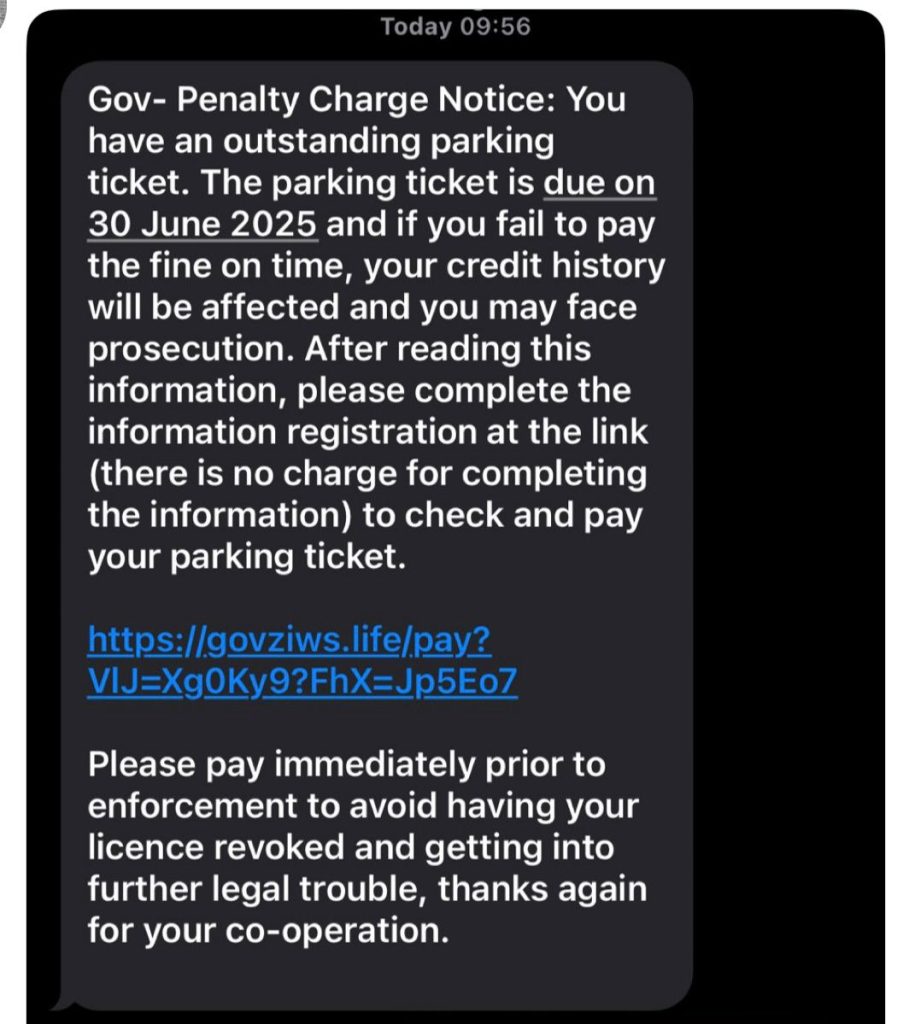
The image above is an example of a text message phishing known as Smishing, while the image below is an example of email phishing. Read on to know more about both.
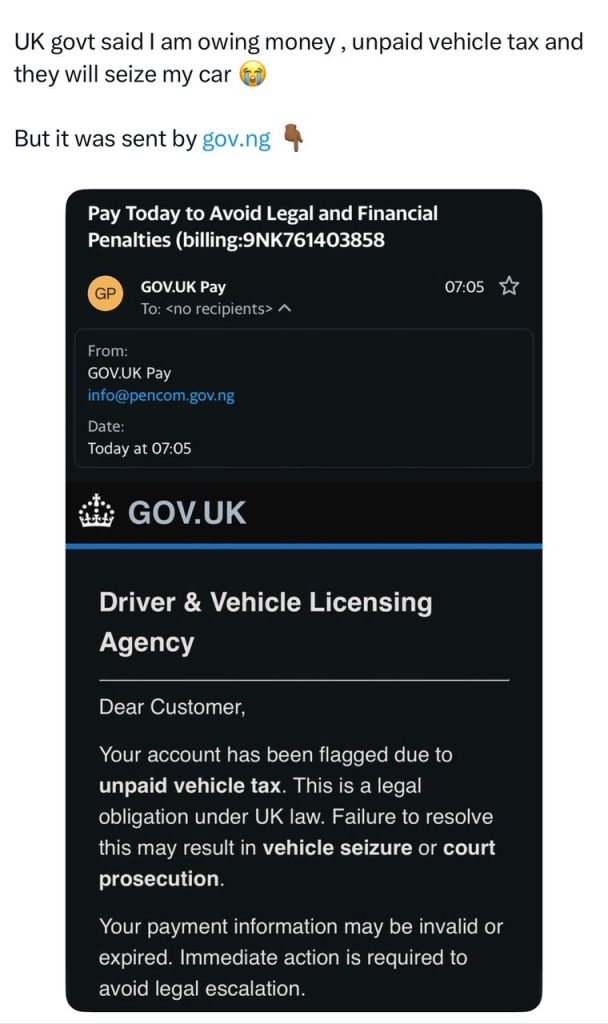
Wait, How Do They Trick Us?
Think of phishing like a fisherman casting out a line with shiny bait. The scammer lures you in by pretending to be a legitimate source, something that you already trust. They might say, “Hey, there’s a problem with your account,” or “Your package is delayed, click here to confirm your info.”
You get curious, click on the link, and bam! You’ve just handed over your information, or worse, installed some malicious software (malware) on your device.
Here’s the thing: phishing attacks are becoming increasingly sophisticated, especially with the emergence of Artificial Intelligence (AI). They look pretty much like real emails, and they can even use company logos or names you’re familiar with.
Types of Phishing to Watch Out For
Email Phishing: The old-school method. You get an email that looks like it’s from a company you know. It might look official—there’s usually a logo, a fancy signature, and maybe even a sense of urgency (“Your account will be suspended unless you act now!”).
Spear Phishing: This one is more targeted. The attacker does their homework on you and tailors the message to appear as if it’s from someone you know. They might impersonate a boss, coworker, or a close friend.
Smishing: It’s phishing, but through text messages (SMS). You’ll get a message like, “Your bank account has been compromised. Click this link to fix it.” The link leads you to a fake site that collects your personal information.
Vishing: This is a type of phishing that occurs over the phone. Someone calls you pretending to be from a trusted company or even a government agency, trying to get your personal information.
How to Spot Phishing
You’ve probably heard this before, but it’s worth repeating: if something feels off, it probably is.
Here are a few signs to look for:
- Unusual URLs: If the website or link looks a little strange (e.g., “bank-log-in-security.xyz” instead of “bank-login.com” or “lnk-tr.amazon.com instead of amazon.com), don’t click.
- Generic Greetings: Real companies know your name. If an email says “Dear Customer” instead of using your actual name, it’s a red flag.
- Urgency or Threats: Phishing emails often try to rush you into action, saying things like “act now!” or “your account will be suspended.”
- Strange Attachments or Links: If an email asks you to download something or click a link that you weren’t expecting, don’t. Especially if it’s from someone you don’t know. Even if it is from someone you know, double-check to be absolutely sure.
- Too Good to Be True: If you’re being promised something amazing (like a free prize or giveaway), it’s probably fake.
How to Stay Safe from Phishing
So, how do you avoid falling for these tricks? Here are a few simple steps:
- Double-check the sender: If you get an email or text from a company, take a moment to check if it’s really them. Go directly to their website or call their official phone number, not the one listed in the email.
- Be cautious with links: Hover over links before clicking. This lets you see where the link actually goes (without clicking it).
- Use multi-factor authentication (MFA): MFA is like adding an extra lock to your door. Even if someone gets your password, they’ll need a second factor (like a text message or authentication app) to break in.
- Keep your software up to date: Phishers often rely on bugs or security holes in outdated software to slip through. Regular updates help close those gaps.
- Don’t share sensitive info over email or text: Be especially wary if someone is asking for your credit card info, social security number, or login details through these channels.
What to Do If You’ve Been Phished
If you think you’ve fallen for a phishing scam, don’t panic. Here’s what you should do:
- Change your passwords immediately. If it was your bank or email, change your password to a strong and unique password.
- Report it: Contact the company or service that was impersonated, so they can take action and warn other users. If it was a text or email, report it to your phone carrier or email provider.
- Monitor your accounts: Keep an eye on your bank and credit accounts for any suspicious activity.
Phishing might seem like a small thing, but it’s one of the biggest cybersecurity threats out there. Just by staying aware and following some simple steps, you can protect yourself from these scams and keep your personal information safe. So, next time you get an unexpected email, take a second to think about whether it’s real or just another phishing attempt.
Stay safe out there!